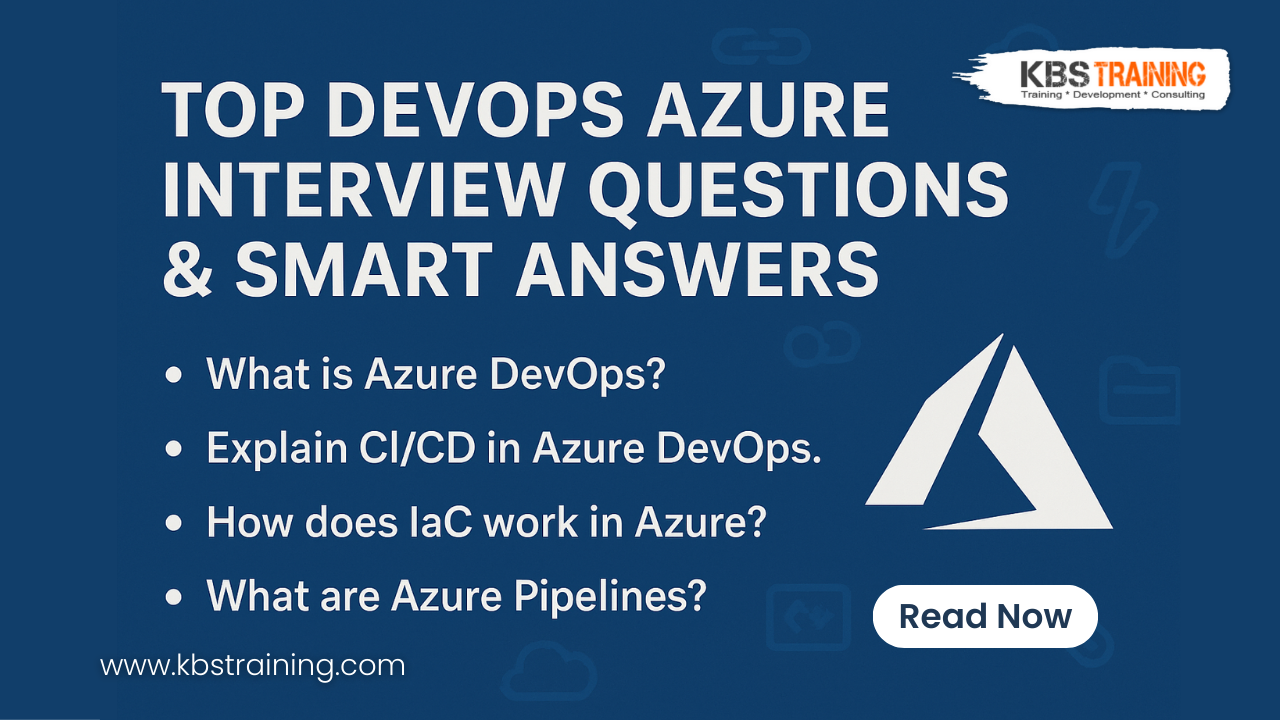So you’ve got a DevOps interview coming up and the role involves Azure DevOps? Whether you’re just starting out or transitioning from other cloud platforms, knowing the most relevant DevOps Azure interview questions can be the game-changer that gets you hired.
Below, we’ve curated 10 practical, real-world Q&As designed to show your technical expertise, problem-solving mindset, and understanding of Azure’s DevOps suite.
💡 DevOps Azure Interview Questions & Model Answers
1. What is Azure DevOps, and how does it support DevOps practices?
Answer:
Azure DevOps is Microsoft’s all-in-one cloud platform that supports the full software development lifecycle. It includes:
-
Azure Boards for project tracking
-
Azure Repos for version control
-
Azure Pipelines for CI/CD
-
Azure Artifacts for package management
-
Azure Test Plans for QA/testing
It supports DevOps by automating workflows, increasing collaboration, and enabling continuous integration and deployment.
2. How does Azure Pipelines differ from Jenkins?
Answer:
-
Azure Pipelines: Fully managed CI/CD, integrates seamlessly with Azure, YAML-based setup, less maintenance.
-
Jenkins: Open-source, self-hosted, plugin-heavy, more customizable but requires manual config.
👉 Pro Tip: Mention how Azure Pipelines reduces overhead and works well with Azure-native tools.
3. What are the benefits of using Azure Repos?
Answer:
Azure Repos offers:
-
Unlimited private Git repos
-
Built-in code review via pull requests
-
Branch policies to enforce quality
-
Seamless integration with Pipelines
📌 Use GitFlow or feature branch workflows for optimal team collaboration.
4. How would you set up a CI/CD pipeline in Azure DevOps?
Answer:
-
Create a YAML pipeline using Azure Pipelines
-
Define triggers (e.g.,
trigger: main) -
Add stages for build, test, and deploy
-
Deploy using tasks like
AzureWebApp@1or to Kubernetes (AKS)
⚙️ Make sure to include build caching and artifact publishing for performance.
5. What’s the difference between Azure DevOps Services and Azure DevOps Server?
Answer:
-
Services: Cloud-hosted, frequent updates, scalable
-
Server: On-premises, customizable, preferred for compliance-sensitive industries like finance or healthcare
🔐 Emphasize compliance and data residency concerns.
6. How do you secure secrets in Azure Pipelines?
Answer:
Use:
-
Variable Groups: Mark variables as secrets
-
Azure Key Vault: Integrate using
AzureKeyVault@2task -
Secrets are encrypted and masked in logs
🛡️ Never store sensitive info in plain YAML or code.
7. What are multi-stage pipelines and why use them?
Answer:
Multi-stage pipelines let you define build, test, and deploy stages in one YAML file.
-
Add approvals and manual gates between environments
-
Use conditional deployments for dev, staging, and production
📈 They improve visibility, governance, and modularity.
8. How do you handle rollbacks in Azure Pipelines?
Answer:
Use previous build artifacts to redeploy older versions.
-
Store artifacts in Azure Artifacts
-
Use release pipelines to deploy stable builds on failure
🧩 You can also script auto-rollbacks using pipeline conditions or triggers.
9. What is Azure Boards, and how does it help with project management?
Answer:
Azure Boards supports:
-
Scrum, Agile, and Kanban workflows
-
Work item tracking
-
Backlog grooming
-
Real-time dashboards
🔗 Devs can link pull requests to work items to ensure traceability from development to deployment.
10. How do you optimize a slow pipeline?
Answer:
-
Enable build caching with
Cache@2task -
Use incremental builds
-
Split jobs and run in parallel
-
Use self-hosted agents with better specs
🚀 Example: Caching NuGet or Docker layers can reduce build times by 50%.
💬 FAQs
Q: Is Azure DevOps suitable for multi-cloud or hybrid deployments?
Yes! It supports deployment to Azure, AWS, GCP, and on-prem via agents and custom scripts.
Q: How long does it take to learn Azure DevOps for interviews?
With hands-on practice, 2–4 weeks of focused learning can give you a strong foundation.
Q: Do I need to know YAML to work with Azure Pipelines?
Yes. YAML is now the preferred format for defining pipelines.
🔚 Final Thoughts
Nailing your Azure DevOps interview requires more than memorized definitions—it’s about showcasing your ability to solve problems, automate processes, and deliver value through Microsoft’s DevOps ecosystem.
Use these DevOps Azure interview questions not only to practice your responses but to reflect on your real-world experience. Sprinkle in examples, talk about your past projects, and always tie your answers back to business impact.
Consult Us Form: Click Here
Contact Us : WhatsApp
Register now for a FREE consultation to take your career to the next level
For Mail: Click Here | For More Info : Click Here